Top Free Construction Software
Important Point
In today’s rapidly evolving world, the construction industry has embraced digitalization as a means to enhance productivity, efficiency, and collaboration.
Construction software solutions have emerged as powerful tools that streamline processes, optimize resource allocation, and facilitate effective project management.
While many construction software options exist, this article focuses on the top free construction software available to industry professionals.
These software solutions offer robust features and functionality at no cost, enabling small businesses, contractors, and construction firms to benefit from digital tools without the burden of expensive licenses or subscriptions.
This article will explore the key features and benefits of the top free construction software, empowering professionals to make informed decisions about incorporating these tools into their workflows.
List of Free Construction Software
Here, the list of free construction software are as follows.
- GanttProject
- Bitrix24
- Trello
- Clear Estimates
- PlanSwift
- SketchUp Free
- Autodesk BIM 360
- Sweet Home 3D
- LibreCAD
- Bluebeam Vu
- Fieldwire
- SmartDraw
- Procore
1. GanttProject:
GanttProject is a comprehensive project management software that enables users to create and manage project schedules, assign tasks, and track progress.
It offers an intuitive interface and powerful features, including resource allocation and critical path analysis.
GanttProject is a popular open-source project management software that helps users create and manage Gantt charts, schedules, and track project progress.
It is designed to assist project managers, team members, and stakeholders in planning, scheduling, and tracking project activities.
Key features of GanttProject include:
- Gantt Charts: GanttProject allows users to create Gantt charts, which visually represent project tasks, their durations, and dependencies. This helps in understanding the project timeline and identifying critical paths.
- Task Management: Users can create and manage project tasks, assign resources, set start and end dates, define task dependencies, and allocate resources efficiently.
- Resource Management: GanttProject enables users to define project resources, such as team members, equipment, and materials. It helps in resource allocation and tracking resource utilization throughout the project.
- Critical Path Analysis: The software can calculate and display the critical path of a project, which represents the sequence of tasks that determine the project’s overall duration. Identifying the critical path helps in focusing on tasks that directly impact the project timeline.
- Baselines and Progress Tracking: GanttProject allows users to set baselines, which serve as reference points for measuring project progress. Users can update task statuses, track actual progress against the baseline, and generate reports to assess project performance.
- Milestones and Deadlines: Users can define project milestones and deadlines to mark significant events or target dates. These help in tracking progress and ensuring project milestones are achieved within the desired timeframe.
- Export and Import: GanttProject supports exporting project plans to various formats, such as PDF, HTML, CSV, and Microsoft Project XML. It also allows importing project data from other applications or project management tools.
- Collaboration: Multiple users can work collaboratively on a project by sharing project files and making updates in real-time. This facilitates effective communication and coordination among team members.
GanttProject is available for Windows, macOS, and Linux operating systems. Being an open-source software, it is free to use and continuously improved by a community of developers.
It provides a user-friendly interface and basic project management functionalities suitable for small to medium-sized projects.
2. Bitrix24:
Bitrix24 is an all-in-one collaboration and project management platform that allows construction teams to communicate, share documents, assign tasks, and track project progress in real-time.
It provides tools for project planning, resource management, and document management.
Bitrix24 is a comprehensive business management and collaboration platform that offers a wide range of tools and features to streamline communication, project management, customer relationship management (CRM), and team collaboration.
It is designed to help businesses improve productivity, enhance collaboration, and automate various processes.
Here are some key features of Bitrix24:
- Communication and Collaboration: Bitrix24 provides a centralized platform for team communication and collaboration. It offers features such as instant messaging, group chat, video conferencing, task management, document sharing, and activity streams, enabling teams to work together efficiently.
- Project Management: Bitrix24 includes project management tools to plan, organize, and track projects. It supports task assignments, deadlines, dependencies, Gantt charts, Kanban boards, and project templates. Users can allocate resources, monitor progress, and generate reports to ensure projects are delivered on time.
- CRM and Sales Automation: The platform offers customer relationship management (CRM) capabilities, allowing businesses to manage leads, contacts, deals, and customer interactions. Users can track sales pipelines, automate sales processes, send quotes and invoices, and generate sales reports.
- Task and Workflow Automation: Bitrix24 enables users to automate routine tasks and workflows, reducing manual effort and increasing productivity. It offers visual workflows, triggers, and automation rules to streamline business processes, notifications, approvals, and data management.
- Document Management: The platform includes a document management system that allows users to store, organize, and share files within a secure and centralized repository. It supports versioning, access control, document collaboration, and document approval workflows.
- Time Tracking and Workload Management: Bitrix24 provides tools for time tracking, employee attendance management, and workload management. Users can track working hours, monitor attendance, and allocate tasks based on team members’ availability and workload.
- Social Intranet and Employee Engagement: Bitrix24 includes features for creating an internal social intranet, fostering employee engagement, and improving internal communication. It offers employee profiles, company news, employee recognition, polls, and discussion forums.
- Mobile and Remote Work: Bitrix24 offers mobile apps for iOS and Android devices, enabling users to stay connected and access essential features while on the go. It supports remote work by providing remote access to projects, tasks, documents, and communication tools.
Bitrix24 offers different pricing plans, including a free version with limited features and paid plans with additional functionalities and increased storage capacity.
It can be deployed as a cloud-based solution or installed on-premises, depending on the organization’s requirements.
3. Trello:
Trello is a versatile project management tool that utilizes boards, lists, and cards to organize and track tasks and projects.
It offers a simple yet effective interface, making it suitable for small construction teams or individual contractors.
Trello is a web-based project management and collaboration tool that utilizes boards, lists, and cards to help individuals and teams organize and track their work.
It provides a visual and intuitive interface that allows users to manage tasks, projects, and workflows efficiently.
Here are the key features of Trello:
- Boards, Lists, and Cards: Trello uses a hierarchical structure of boards, lists, and cards to organize information. A board represents a project or a team, and within each board, users can create multiple lists to represent different stages or categories. Cards are used to represent individual tasks or items within lists.
- Drag-and-Drop Interface: Trello’s interface is designed around drag-and-drop functionality, making it easy to create, move, and rearrange cards within lists and across boards. This provides a flexible and visual way to manage tasks and workflows.
- Collaboration and Team Management: Trello allows users to invite team members to boards, enabling collaboration and real-time updates. Team members can add comments, attachments, due dates, and labels, and assign tasks to each other. This fosters collaboration and keeps everyone informed about the project’s progress.
- Labels and Tags: Trello provides customizable labels and tags that can be applied to cards to categorize and prioritize tasks. Users can create their own labels and use colors to visually differentiate tasks based on their attributes or importance.
- Due Dates and Reminders: Users can assign due dates to cards, helping them stay organized and on track with their tasks. Trello also provides reminders and notifications to ensure that deadlines are met and tasks are completed in a timely manner.
- Checklists and Attachments: Within each card, users can create checklists to break down tasks into smaller subtasks, providing a clear overview of the progress. Additionally, attachments such as files, images, and documents can be added to cards, making it easy to reference relevant information.
- Activity Tracking and History: Trello keeps a log of all activities and updates made to cards and boards, allowing users to track changes and review the history of a project. This provides transparency and accountability within the team.
- Integration and Automation: Trello integrates with a wide range of other tools and services, such as Google Drive, Dropbox, Slack, and more. It also supports automation through its Power-Ups feature, which enables users to automate repetitive tasks and create custom workflows.
Trello offers both free and paid plans, with the paid plans providing additional features and functionality such as advanced automation, unlimited integrations, and larger file attachments.
It is available as a web application and also has mobile apps for iOS and Android, allowing users to access and manage their tasks on the go.
4. Clear Estimates:
Clear Estimates offers a user-friendly platform for creating detailed estimates and proposals.
It provides a vast database of pre-built cost items, allowing users to customize material and labor costs according to specific project requirements.
Clear Estimates is a software designed for creating detailed estimates and proposals for construction and remodeling projects.
It aims to simplify the process of generating accurate cost estimates by providing a user-friendly platform and a comprehensive database of pre-built cost items.
Here are some key features and functionalities of Clear Estimates:
- Cost Item Database: Clear Estimates offers a vast database of pre-built cost items, including materials, labor, subcontractor costs, and more. Users can easily browse and select items relevant to their project, saving time and ensuring accuracy in estimating costs.
- Customizable Cost Items: Users can customize the cost items to align with their specific project requirements. They can modify material and labor costs, add or remove items, and adjust quantities as needed. This flexibility allows for creating detailed and accurate estimates.
- Assembly Items: Clear Estimates allows users to create assembly items, which are pre-built groups of cost items commonly used together in projects. This feature enables users to quickly add entire assemblies to estimates, saving time and effort.
- Project Templates: The software provides project templates that serve as a starting point for similar types of projects. Users can create templates based on past projects or industry standards, which can be customized and reused to streamline the estimating process.
- Proposal Generation: Clear Estimates offers tools for creating professional and customized proposals based on the estimates. Users can add project details, company branding, cover letters, terms and conditions, and other relevant information to create comprehensive proposals for clients.
- Cost Tracking: Users can track costs throughout the project lifecycle, comparing actual costs against estimated costs. This helps in managing project budgets, identifying areas of cost overruns or savings, and making informed decisions.
- Integration and Collaboration: Clear Estimates supports integration with other software and tools such as QuickBooks, allowing for seamless transfer of data between systems. It also offers collaboration features, enabling team members to work together on estimates and share information.
Clear Estimates is a paid software, and its pricing is typically based on a subscription model.
The software is primarily aimed at contractors, remodelers, and construction professionals who need an efficient and user-friendly solution for creating detailed estimates and proposals.
5. PlanSwift:
PlanSwift is a powerful takeoff and estimating software that enables construction professionals to measure quantities, create digital blueprints, and generate detailed cost estimates.
The free version offers limited functionality but still proves valuable for small-scale projects.
PlanSwift is a digital takeoff and estimating software designed for construction professionals, contractors, and estimators.
It helps streamline the process of performing accurate takeoffs, generating detailed estimates, and managing construction projects.
Here are the key features and functionalities of PlanSwift:
- Digital Takeoff: PlanSwift allows users to perform digital takeoffs directly on digital blueprints and construction plans. Users can measure lengths, areas, volumes, and counts of various items, such as walls, doors, windows, and materials. This eliminates the need for manual takeoffs and improves accuracy.
- Measurement Tools: The software provides a wide range of measurement tools, including linear, area, count, segment, and more. Users can annotate and mark up plans, add dimensions, highlight areas, and apply labels to clarify measurements and improve communication.
- Estimating and Costing: PlanSwift enables users to create detailed estimates by assigning costs to items and quantities obtained from the takeoff process. Users can add labor costs, material costs, subcontractor costs, and overheads to generate comprehensive estimates. The software allows customization of cost databases and calculation formulas.
- Templates and Assemblies: PlanSwift offers templates and assemblies that allow users to save time by using pre-built item lists and cost structures. Templates can be created for commonly performed tasks or standard projects, and assemblies can be used to group multiple items together for a quick addition to estimates.
- Integration with Other Software: PlanSwift supports integration with other software applications such as construction project management systems, accounting software, and industry-specific solutions. This facilitates seamless data transfer and streamlines the workflow between different tools.
- Collaboration and Sharing: Users can collaborate with team members and share plans, measurements, and estimates within the software. This promotes better collaboration, reduces miscommunication, and allows multiple stakeholders to work together on a project.
- Reports and Documentation: PlanSwift provides reporting capabilities to generate detailed reports, including material lists, labor costs, quantities, and other project data. Users can create professional-looking documentation that can be shared with clients, subcontractors, and project stakeholders.
PlanSwift is a paid software and offers different pricing plans based on subscription models.
It is compatible with various file formats, including PDF, CAD files, and image files, allowing users to import and work with different types of construction plans.
The software aims to improve accuracy, efficiency, and productivity in the estimating and takeoff processes for construction projects.
6. SketchUp Free:
SketchUp Free is a versatile 3D modeling software that allows architects, engineers, and designers to create and present project concepts.
It offers a user-friendly interface and a vast library of pre-built 3D models.
SketchUp Free is a web-based version of the popular 3D modeling software called SketchUp.
It is developed by Trimble and offers a simplified version of the software’s functionality for users to create and manipulate 3D models directly in a web browser without the need to install any software on their computer.
SketchUp Free provides users with a range of tools and features to create 3D models of buildings, objects, landscapes, and more.
It has a user-friendly interface that allows both beginners and experienced users to quickly start designing and visualizing their ideas.
Some key features of SketchUp Free include:
- 3D Modeling: Users can create and modify 3D models using a variety of tools such as drawing lines, shapes, and surfaces. They can push, pull, and move objects to shape them according to their design requirements.
- Import and Export: SketchUp Free allows users to import existing 2D and 3D files into their projects, including popular formats such as DWG, DXF, and 3DS. Users can also export their models in various formats like SKP, STL, and PNG.
- Collaboration: Users can collaborate with others by sharing their projects and inviting others to view or edit them. This feature enables real-time collaboration, making it easier for teams to work together on a single design.
- 3D Warehouse: SketchUp Free provides access to the 3D Warehouse, a vast online repository of pre-built 3D models created by the SketchUp community. Users can search and import models from the 3D Warehouse to incorporate into their projects.
- Presentation Tools: SketchUp Free offers presentation tools to enhance the visualization of models. Users can add textures, and colors, and apply various styles to make their models look more realistic and visually appealing.
It’s important to note that while SketchUp Free offers a great set of features, it may have certain limitations compared to the full desktop version of SketchUp.
Some advanced features, extensions, and plugins may not be available in the free version.
7. Autodesk BIM 360:
Autodesk BIM 360 provides free access to collaborative design and modeling tools.
Construction teams can create and share 3D models, detect clashes, and collaborate on designs in real time, enhancing project coordination and efficiency.
Autodesk BIM 360 is a cloud-based construction management platform developed by Autodesk, a leading software company in the design, engineering, and construction industry.
BIM stands for Building Information Modeling, which is a process that involves creating and managing digital representations of the physical and functional characteristics of a building or infrastructure project.
BIM 360 is designed to improve collaboration, communication, and project management throughout the entire lifecycle of a construction project.
It provides a centralized platform where project teams can access, share, and collaborate on project-related information, documents, and models in real time.
Here are some key features and capabilities of Autodesk BIM 360:
- Document Management: BIM 360 allows project teams to manage all project documentation in a centralized location. This includes drawings, specifications, contracts, RFIs (Requests for Information), submittals, and more. It provides version control, and document tracking, and enables collaboration on documents across multiple stakeholders.
- Model Coordination: BIM 360 facilitates model coordination and clash detection among different disciplines involved in a construction project. It allows teams to upload and visualize 3D models, detect clashes, and resolve coordination issues. Clash detection helps identify conflicts between different building systems, minimizing errors and rework.
- Design Collaboration: BIM 360 enables design collaboration by providing a platform for sharing and reviewing design files. It allows project teams to share design models, markups, and comments, facilitating better communication and decision-making.
- Field Management: BIM 360 includes tools for field management and construction site collaboration. It enables teams to document and track issues, inspections, punch lists, and progress updates in real time. Mobile apps provide access to project information and allow for on-site data capture.
- Quality and Safety Control: BIM 360 offers features for quality control and safety management. It allows teams to create and manage checklists, track issues, and generate reports related to quality assurance and safety compliance. It promotes a safer working environment and helps ensure project quality standards are met.
- Project Analytics: BIM 360 provides project analytics and reporting capabilities. It allows project teams to generate insights from project data, monitor project performance, and make data-driven decisions. Analytics can help identify trends, track project progress, and optimize workflows.
Autodesk BIM 360 offers a range of modules and integrations to cater to different aspects of construction project management, including design, construction, and operations.
It is a comprehensive solution for leveraging the benefits of BIM and improving collaboration and efficiency in construction projects
8. Sweet Home 3D:
Sweet Home 3D, primarily used for home interior design, can also be helpful in construction projects.
It allows professionals to visualize interior spaces, create floor plans, and generate 3D renderings.
Sweet Home 3D is a free and open-source interior design application that allows users to create 2D floor plans and 3D models of buildings and interiors.
It is available for Windows, macOS, Linux, and as a web-based version.
With Sweet Home 3D, users can visualize and plan the layout of rooms, furniture, and decorative elements in a virtual environment.
It offers a user-friendly interface and a wide range of features to assist users in creating detailed and realistic home designs.
Here are some key features and functionalities of Sweet Home 3D:
- 2D Floor Plan Creation: Users can create a 2D floor plan by drawing walls, rooms, and other architectural elements. The software provides precise measurement tools to ensure accurate representations of room sizes and dimensions.
- 3D Visualization: Sweet Home 3D generates a 3D model based on the 2D floor plan, allowing users to navigate and explore their designs from different angles. The 3D view provides a realistic representation of the interior spaces and objects.
- Object Library: The software includes an extensive library of furniture, appliances, doors, windows, and other objects commonly found in homes. Users can easily drag and drop these objects into their floor plan or 3D model, customizing their design with different styles and configurations.
- Texture and Material Application: Sweet Home 3D enables users to apply various textures and materials to walls, floors, ceilings, and objects. It offers a wide range of pre-defined textures, and users can also import their own textures for a personalized touch.
- Lighting and Sunlight Simulation: Users can add light sources to their design and adjust their properties, such as intensity and color. The software also provides a sunlight simulation feature, allowing users to see how natural light affects their interior spaces at different times of the day.
- Measurement and Annotation: Sweet Home 3D supports adding measurements and annotations to the floor plan and 3D model. This feature is useful for specifying dimensions, noting construction details, or adding textual information to the design.
- Export and Sharing: Designs created in Sweet Home 3D can be exported in various
9. LibreCAD:
LibreCAD is a free and open-source 2D CAD software suitable for construction professionals involved in drafting and technical drawing.
It provides essential drafting tools and supports industry-standard file formats.
LibreCAD is a free and open-source 2D computer-aided design (CAD) software.
It provides a platform for creating and editing technical drawings, diagrams, and plans. LibreCAD is available for Windows, macOS, and Linux operating systems.
Here are some key features and functionalities of LibreCAD:
- Drawing Tools: LibreCAD offers a range of drawing tools to create precise and accurate 2D geometries. Users can draw lines, arcs, circles, ellipses, polygons, and other common geometric shapes.
- Layers and Blocks: The software supports layer management, allowing users to organize and group elements on different layers. This feature helps in controlling the visibility and editing of specific elements. Users can also create reusable blocks or symbols for frequently used objects or components.
- Object Snapping: LibreCAD includes object snapping tools that enable users to accurately align and position objects relative to existing elements in the drawing. It provides various snap modes such as endpoint, midpoint, intersection, and more.
- Measurement and Dimensioning: Users can add dimensions, annotations, and measurements to their drawings. LibreCAD supports various types of dimensions, including linear, angular, radial, and diametric dimensions.
- File Compatibility: LibreCAD supports the DXF (Drawing Exchange Format) file format, which is widely used in CAD applications. It also provides import and export capabilities for other file formats, such as DWG, SVG, and PDF.
- Customization: LibreCAD allows users to customize the user interface and configure settings according to their preferences. Users can adjust the appearance of toolbars, menus, and shortcuts to streamline their workflow.
- Community Support: As open-source software, LibreCAD benefits from an active community of developers and users. This community provides support, documentation, and regular updates, ensuring the software remains up-to-date and responsive to user needs.
LibreCAD is primarily focused on 2D drafting and does not provide advanced 3D modeling capabilities.
It is suitable for various applications such as architectural drafting, mechanical engineering, electrical schematics, and more.
While it may not offer the extensive feature set of high-end commercial CAD software, LibreCAD provides a solid set of tools for creating and editing 2D technical drawings in a user-friendly and accessible manner.
10. Bluebeam Vu:
Bluebeam Vu is a free PDF viewer with markup and collaboration capabilities.
It allows construction teams to review and mark up construction drawings, facilitating effective communication and document management.
Bluebeam Vu is a free PDF viewer and collaboration software offered by Bluebeam Software.
Bluebeam is a leading provider of solutions for digital workflows and document management in the architecture, engineering, and construction (AEC) industry.
Bluebeam Vu allows users to view, mark up, and collaborate on PDF documents.
It is designed specifically for those who need to access and review project documents, including architects, engineers, contractors, and other professionals in the construction industry.
Here are some key features and functionalities of Bluebeam Vu:
- PDF Viewing: Bluebeam Vu provides a comprehensive PDF viewing experience. Users can open and navigate through multi-page PDF documents, search for specific text or keywords, and zoom in and out to view details.
- Markups and Annotations: Users can add markups and annotations to PDF documents using a variety of tools. Bluebeam Vu offers tools for highlighting, underlining, striking out text, adding text boxes, callouts, and drawing shapes. Users can also apply stamps, create custom markups, and track changes.
- Measurement Tools: Bluebeam Vu includes measurement tools to accurately measure distances, areas, and angles within PDF documents. This feature is particularly useful for quantity takeoffs and estimating purposes in the construction industry.
- Collaboration and Review: Bluebeam Vu allows users to collaborate on PDF documents in real time. Users can add comments, reply to comments, and participate in document reviews. Project teams can view and track markups and annotations made by others, facilitating communication and document collaboration.
- Studio Projects: Bluebeam Vu integrates with Bluebeam Studio, a cloud-based collaboration platform. Users can access Studio Projects directly from Bluebeam Vu, allowing for centralized document storage, version control, and enhanced collaboration capabilities.
- Document Comparison: Bluebeam Vu includes a document comparison feature that allows users to compare two versions of a PDF document side-by-side. Changes, additions, and deletions are highlighted, making it easy to identify differences between document versions.
- Security and Permissions: Bluebeam Vu provides options for securing PDF documents and setting permissions. Users can apply passwords to protect sensitive documents, restrict printing and copying, and control access to certain features.
Bluebeam Vu is a free software that offers many essential features for viewing, marking up, and collaborating on PDF documents, especially in the AEC industry.
While it doesn’t have the full feature set of Bluebeam’s commercial products, it provides a valuable solution for those who primarily require PDF viewing and basic collaboration capabilities.
11. Fieldwire:
Fieldwire is a construction management software designed to improve communication and collaboration on construction sites.
It enables teams to create and manage tasks, track progress, and share project information in real time.
Fieldwire is a construction management software designed to streamline communication and collaboration on construction projects.
It provides a platform for project teams to efficiently manage and track tasks, documents, and information in real time, improving productivity and coordination on the job site.
Here are some key features and functionalities of Fieldwire:
- Task Management: Fieldwire allows project teams to create, assign, and track tasks across the construction site. Users can create tasks, set due dates, assign responsible team members, and add detailed descriptions and attachments. Task progress can be updated, and notifications can be sent to team members to ensure everyone stays informed.
- Plan Viewing and Markups: Fieldwire provides tools for viewing and annotating construction plans directly within the platform. Users can view and navigate through plans, add markups such as annotations, measurements, and drawings, and share the marked-up plans with the team. This feature helps improve communication and clarity in understanding project requirements.
- Document Management: Fieldwire enables teams to centralize and manage project documents, such as drawings, specifications, RFIs (Requests for Information), submittals, and more. Users can upload and organize documents, track revisions, and ensure that the team has access to the most up-to-date information.
- Issue Tracking: Fieldwire allows users to track and manage construction issues or punch list items. Users can create issues, assign them to responsible team members, add photos and descriptions, and track the progress of issue resolution. This feature helps ensure that identified problems are promptly addressed and resolved.
- Reporting and Analytics: Fieldwire provides reporting and analytics capabilities to monitor project progress and track key performance indicators (KPIs). Users can generate custom reports on tasks, issues, and other project data, gaining insights into project performance and identifying areas for improvement.
- Team Collaboration: Fieldwire promotes collaboration and communication among project teams. Users can create and join project-specific discussions, share updates, and exchange messages in real time. The platform also supports notifications and alerts to keep team members informed about important project updates.
- Mobile Accessibility: Fieldwire offers mobile apps for iOS and Android devices, allowing users to access project information and collaborate on the go. Field workers can view plans, complete tasks, capture photos, and communicate with the team from their mobile devices, enhancing productivity and connectivity in the field.
Fieldwire aims to streamline construction project management by providing a centralized platform for task management, document control, plan viewing, and collaboration.
It helps project teams stay organized, improve communication, and efficiently track progress, ultimately leading to increased productivity and successful project completion.
12. SmartDraw:
SmartDraw is a versatile diagramming software that aids in creating construction project plans, flowcharts, and architectural drawings.
Its user-friendly interface and extensive.
SmartDraw is a diagramming and visualization software that allows users to create professional-looking diagrams, charts, floor plans, flowcharts, org charts, and more.
It is widely used in various industries, including business, engineering, education, and construction.
Here are some key features and functionalities of SmartDraw:
- Extensive Library of Templates and Symbols: SmartDraw offers a vast collection of pre-made templates and symbols that users can easily customize and adapt to their specific needs. It includes templates for various types of diagrams, such as flowcharts, organizational charts, timelines, floor plans, and more.
- Intuitive Drawing Tools: The software provides a user-friendly interface with intuitive drawing tools that enable users to create diagrams quickly and easily. Users can drag and drop shapes, lines, and connectors onto the canvas, adjust their properties, and arrange them to build complex diagrams.
- Automated Formatting and Design: SmartDraw includes automated formatting and design features that help users create professional-looking diagrams. It automatically aligns and spaces objects applies consistent formatting and adjusts the layout for optimal readability.
- Collaboration and Sharing: SmartDraw allows for collaboration and sharing of diagrams and charts. Users can invite others to collaborate on a diagram, make comments, and track changes. Diagrams can be shared as files, exported as images or PDFs, or even embedded in presentations and websites.
- Integration with Other Tools: SmartDraw integrates with popular tools like Microsoft Office, Google Workspace, and various project management software. This enables seamless importing and exporting of data, as well as the ability to embed diagrams into other documents and presentations.
- Diagram Automation: SmartDraw offers diagram automation features that allow users to generate diagrams from data sources such as Excel, CSV files, and databases. Users can create diagrams automatically based on the data, saving time and ensuring accuracy.
- Cloud Storage and Accessibility: SmartDraw provides cloud storage options, allowing users to save their diagrams securely and access them from any device with an internet connection. This feature enables easy collaboration and access to diagrams on the go.
SmartDraw is known for its ease of use and versatility, making it suitable for professionals across different industries who need to create visually appealing and informative diagrams.
It simplifies the process of diagram creation and enhances productivity in visual communication and documentation.
13. Procore:
Procore offers a free version of its popular construction project management software.
It provides tools for project documentation, team collaboration, and project scheduling, helping construction professionals streamline their workflows.
Procore is a cloud-based construction management software platform designed to streamline project management, collaboration, and communication throughout the construction lifecycle.
It provides a comprehensive suite of tools and features to help construction professionals manage projects more efficiently and effectively.
Here are some key features and functionalities of Procore:
- Project Management: Procore offers a range of project management tools to facilitate the planning, scheduling, and tracking of construction projects. Users can create and manage project timelines, assign tasks, track progress, and generate reports to monitor project performance.
- Document Control: Procore provides a centralized document management system where project teams can store, organize, and share project documents. It allows for version control, document markup and annotation, and automatic distribution of documents to stakeholders. Users can also set permission levels to control access to sensitive information.
- Communication and Collaboration: Procore promotes real-time collaboration and communication among project teams. It provides features such as project-specific discussions, RFIs (Requests for Information), submittals, and transmittals to facilitate seamless communication and decision-making. Users can track communication history and receive notifications to stay updated on project activities.
- Drawing and BIM Management: Procore supports the management of construction drawings and Building Information Modeling (BIM) files. Users can upload, view, and markup drawings, create drawing sets, and track revisions. It also integrates with BIM software to enable better coordination and visualization of project information.
- Quality and Safety Management: Procore includes tools for managing quality control and safety on construction sites. Users can conduct inspections, create punch lists, track deficiencies, and generate reports to ensure adherence to quality standards and safety regulations.
- Financial Management: Procore offers features for managing project finances, including budgeting, cost tracking, change order management, and payment processing. Users can track project expenses, analyze costs, and streamline financial workflows.
- Mobile Access: Procore provides mobile apps for iOS and Android devices, allowing field workers to access project information, capture photos, complete checklists, and communicate with the team from anywhere on the construction site. It enhances field-to-office collaboration and enables real-time updates.
Procore serves as a comprehensive construction management platform, enabling seamless collaboration, efficient project management, and enhanced communication among all stakeholders involved in a construction project.
It aims to improve productivity, reduce rework, and deliver projects on time and within budget.
Conclusion
The availability of free construction software has revolutionized the industry by enabling professionals to adopt digital tools without incurring significant costs.
The top free construction software solutions discussed in this article provide essential functionalities across various domains, including project management, estimating and bidding, and design and modeling.
These tools empower construction firms, contractors, and small businesses to enhance their productivity, accuracy, and collaboration.
Residential Construction Estimating Software Free
- Procore.
- Assemble.
- Autodesk Construction Cloud.
- Projul.
- PlanSwift.
- Methvin.
- Knowify.
- Countfire.
What Is the Best Building Estimating Software?
- Houzz Pro. For residential contractors and interior designers, we have to include Houzz Pro on this list.
- ProEst.
- PlanSwift.
- Procore.
- STACK.
- Sage Estimating.
- BuilderTrend.
- BuildXact.
How to Estimate the Cost of Construction?
When creating a construction cost estimation for a project bid, data from the project’s construction documents like the design estimate, subcontractor’s quotes, quantity takeoffs – material costs, construction processes, direct and indirect costs and your profit margin are used to make a more detailed cost estimate.
What Are the Two Most Common Types of Construction Cost Estimates?
Different Types of Construction Cost Estimates: Analogous and Parametric. Regarding accuracy, analogous and parametric are two of the major estimating models for forecasting construction costs.
What Are the 3 Main Types of Estimates?
Three types of estimates: Ballpark, budgetary, and definitive.
Like this post? Share it with your friends!
Suggested Read-
- Control Lines Construction
- All Cement Price List Today
- What Is Hempcrete Used For
- What Is Plaster Made Of
- What Is Development length
- What Is Specific Gravity Cement
- Should Concrete Walls Be Insulated
- How to Use Concrete Bonding Adhesive
- Building Construction Process from Start to Finish Pdf
- Software Used for Estimation and Costing in Civil Engineering




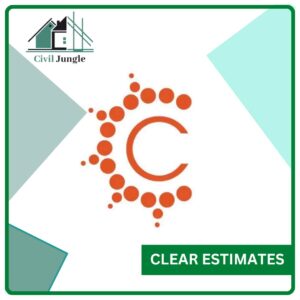




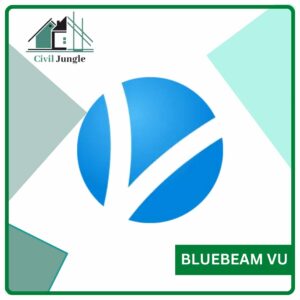
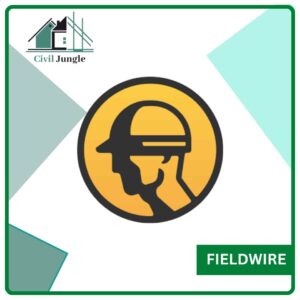



Leave a Reply